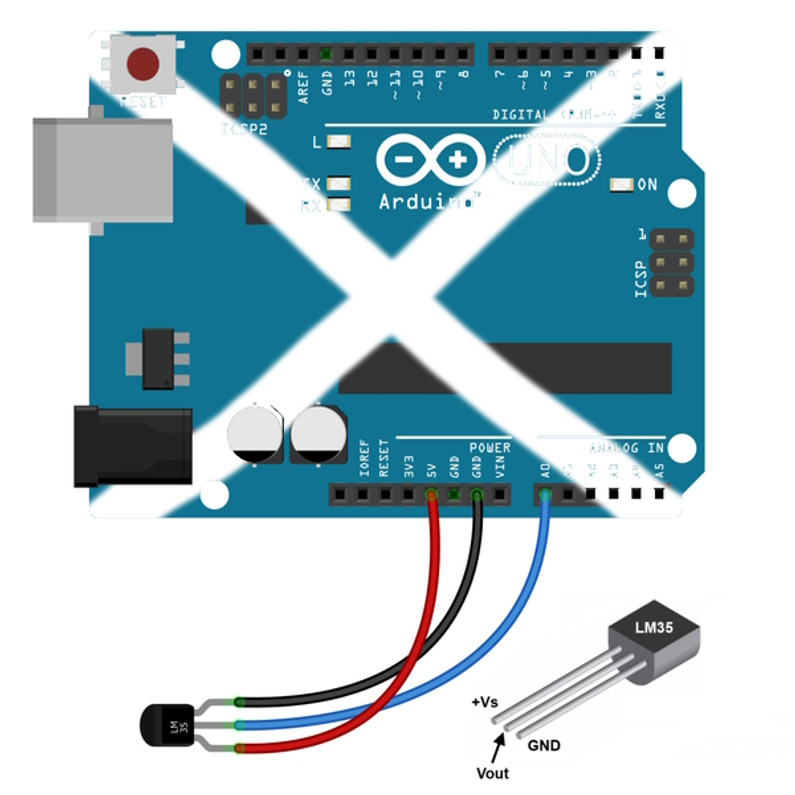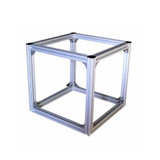How do I control a central heating system using an Arduino
To control a heating system using an Arduino, you will need to write a sketch (program) that implements the logic you want. Here's a basic outline of the steps involved:
- Connect your heating system to the Arduino. Depending on the type of heating system you have, this might involve connecting a relay or a solid-state relay to control the power to the heating elements, or interfacing directly with a heating controller.
- Choose a temperature sensor to measure the ambient temperature. The most commonly used temperature sensor for Arduino is the LM35 temperature sensor. Connect the temperature sensor to the Arduino.
- Write an Arduino sketch that reads the temperature from the temperature sensor and uses that information to control the heating system. You can use digitalWrite() and delay() functions to control the heating system.
- In the sketch, you can set the desired temperature and then use an if-else loop to compare the current temperature to the desired temperature. If the current temperature is below the desired temperature, you can turn the heating system on. If the current temperature is above the desired temperature, you can turn the heating system off.
- Upload the sketch to the Arduino and test it to make sure it's working as expected.
Some Example Code:
In this code, the temperature is read from the LM35 temperature sensor connected to pin A0, and the heating system is controlled using a relay connected to pin 13.
The desired temperature is set to 25°C, and the heating system is turned on if the temperature is below this value and turned off otherwise.
The code waits for 1 second between each temperature reading to prevent overloading the system.
7th Feb 2023
Recent Posts
-
What is Ohm's Law?
Are you curious about how electricity works? Let me introduce you to a very important concept i …9th Mar 2023 -
How do I control a central heating system using an Arduino
To control a heating system using an Arduino, you will need to write a sketch (program) that impleme …7th Feb 2023 -
The Versatility of Slotted Aluminium Extrusions: From Robotics to Camper Van Renovations
In today's ever-evolving world, the need for versatile and adaptable building materials is greater t …25th Jan 2023